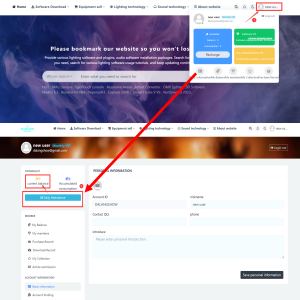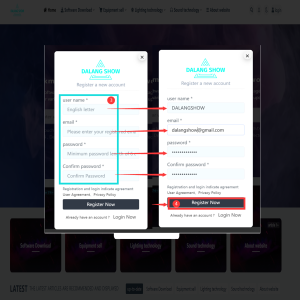Part 1: How do I buy memberships and top up coins? Part 2: How do I download and purchase the software installation package?
Part 1: How do I buy memberships and top up coins?
Part 2: How do I download and purchase the software installation package?
Part 1: How do I buy memberships and top up coins?
1.Contact customer service on WhatsApp.
2.Purchase the membership level you need.
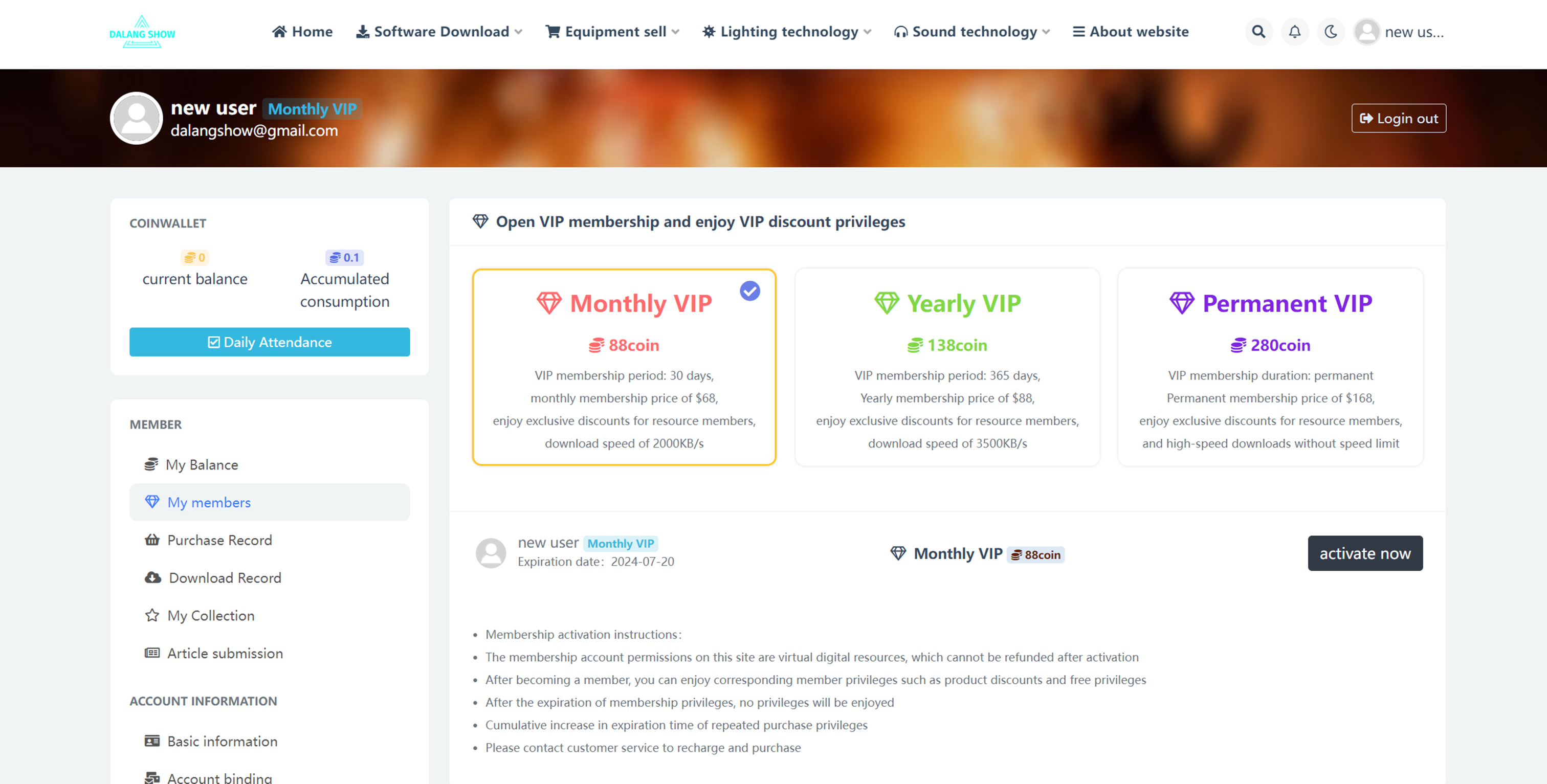
How to Recharge Coins
1.After purchasing a membership, customer service will provide you with a card password.
2.Click on “My Balance.”
3.Click on “Recharge with Card Password.”
4.Enter the card password.
5.Click on “Use card encryption.”
Once recharged, your membership and coin balance will be displayed in the personal center.
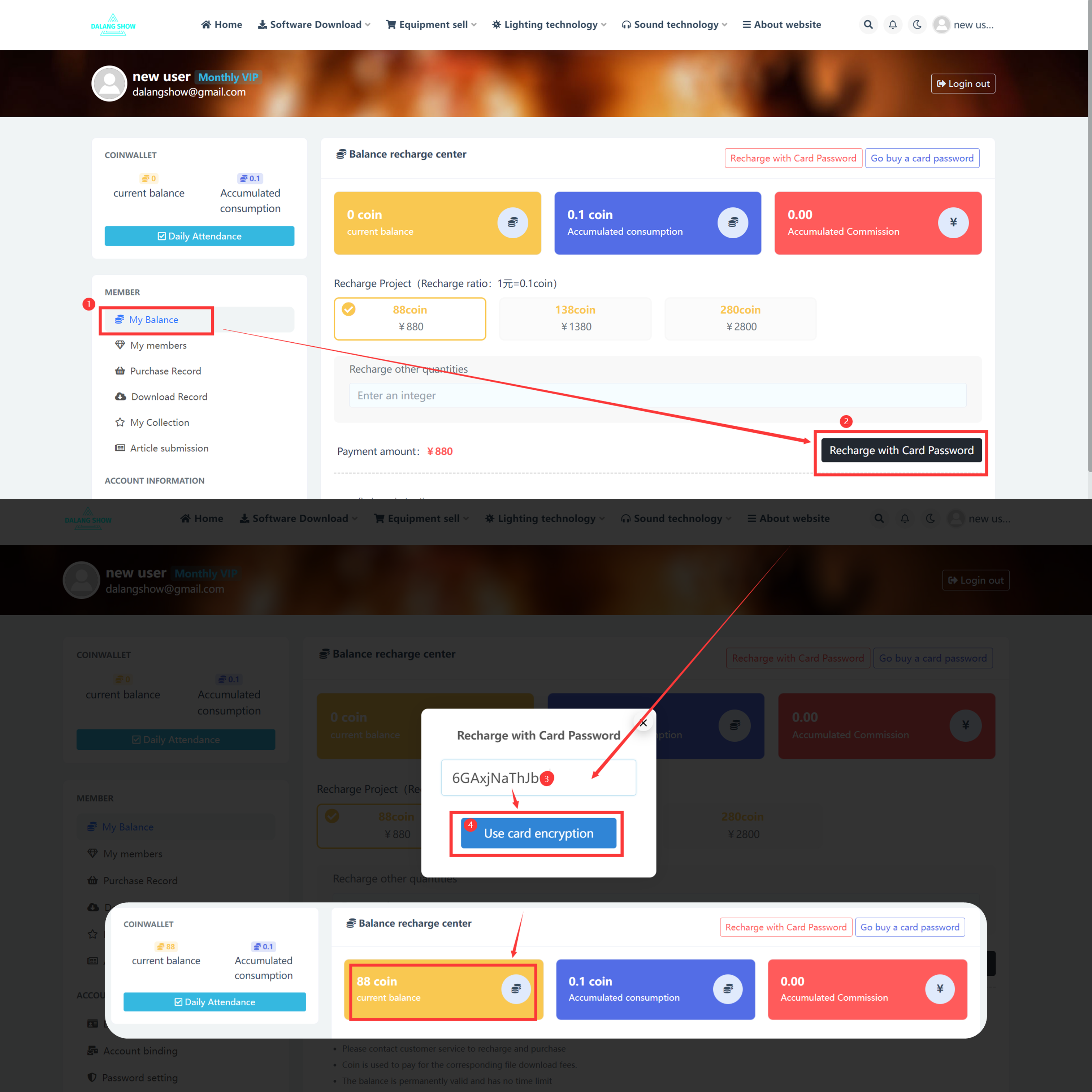
Part 2: How do I download and purchase the software installation package?
1.First, go to the article.
2.Click on “Purchase Download.”
3.Click on “Pay to Purchase.”
4.Download the software installation package you need.
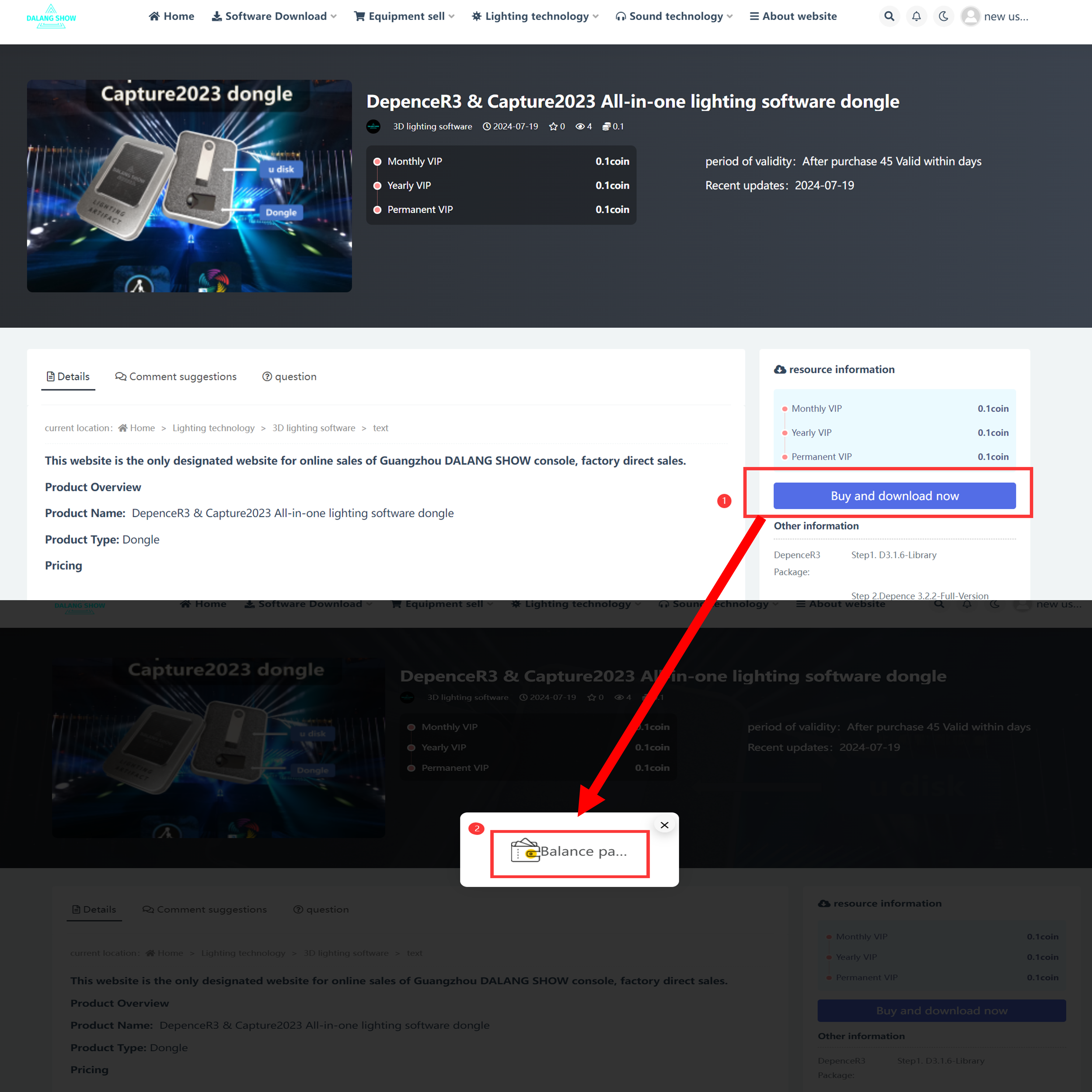
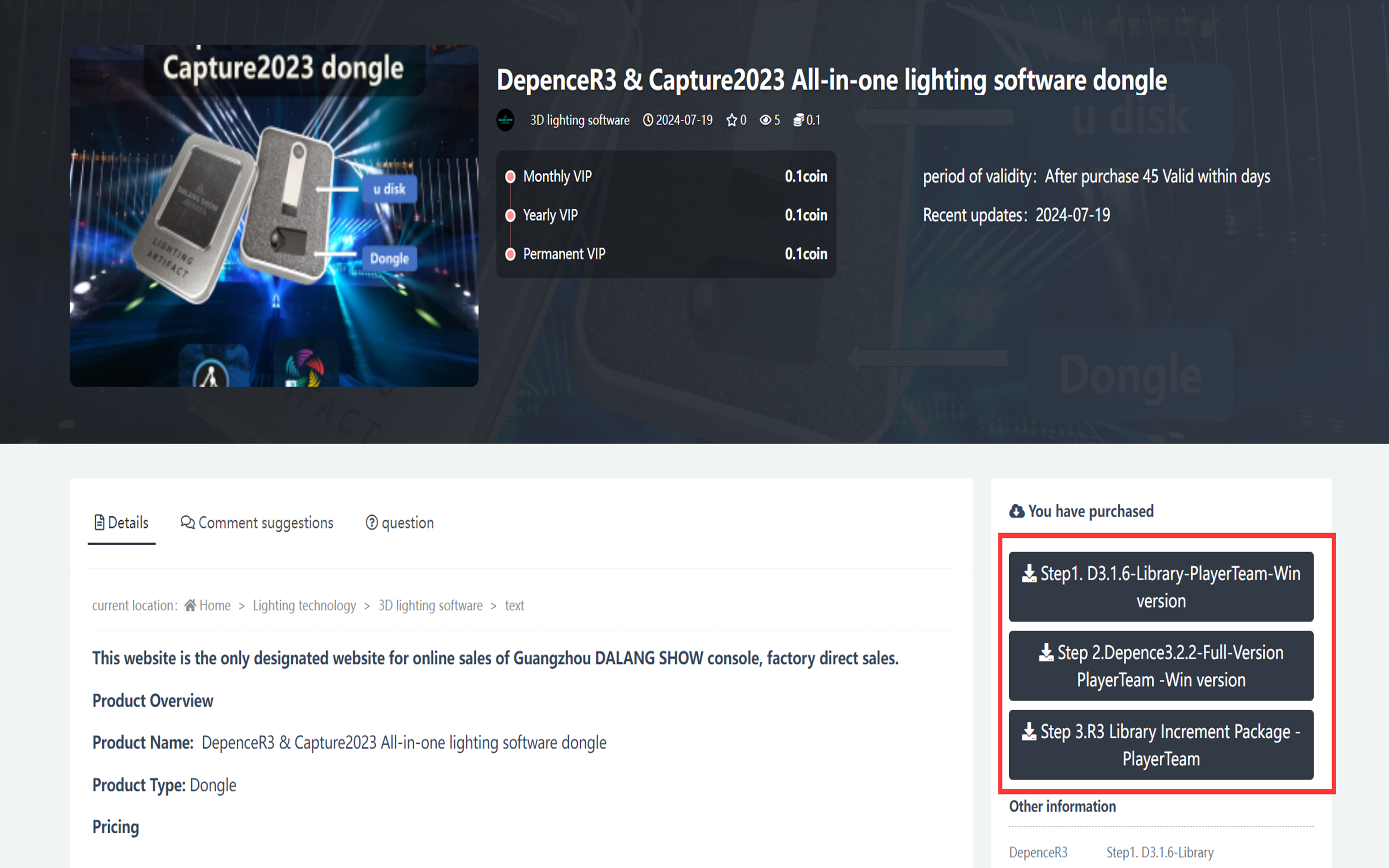
Part 1.How do I sign up for an account?
Part 2. How to retrieve the forgotten password?
Contact Information:
For better communication, you can reach us via:
- Mobile & WhatsApp: +86 13437848416
- WhatsApp: Click here to contact us
- You can contact us via WhatsApp to let us know your needs, or leave your comments, and we will reply to your messages promptly.