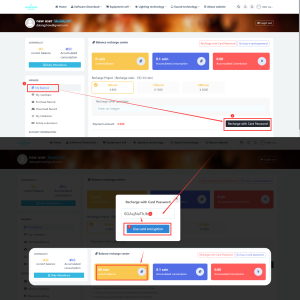Part 1.How do I sign up for an account? Part 2. How to retrieve the forgotten password?
Part 1.How do I sign up for an account?
Part 2. How to retrieve the forgotten password?
1.How do I sign up for an account?
Here’s how to register an account:
1.Click “Login”.
2.Click Register a new user
3.Enter your username, email address, and password.
4.Click “Register Now”.
Once registered, you can log in to your account.
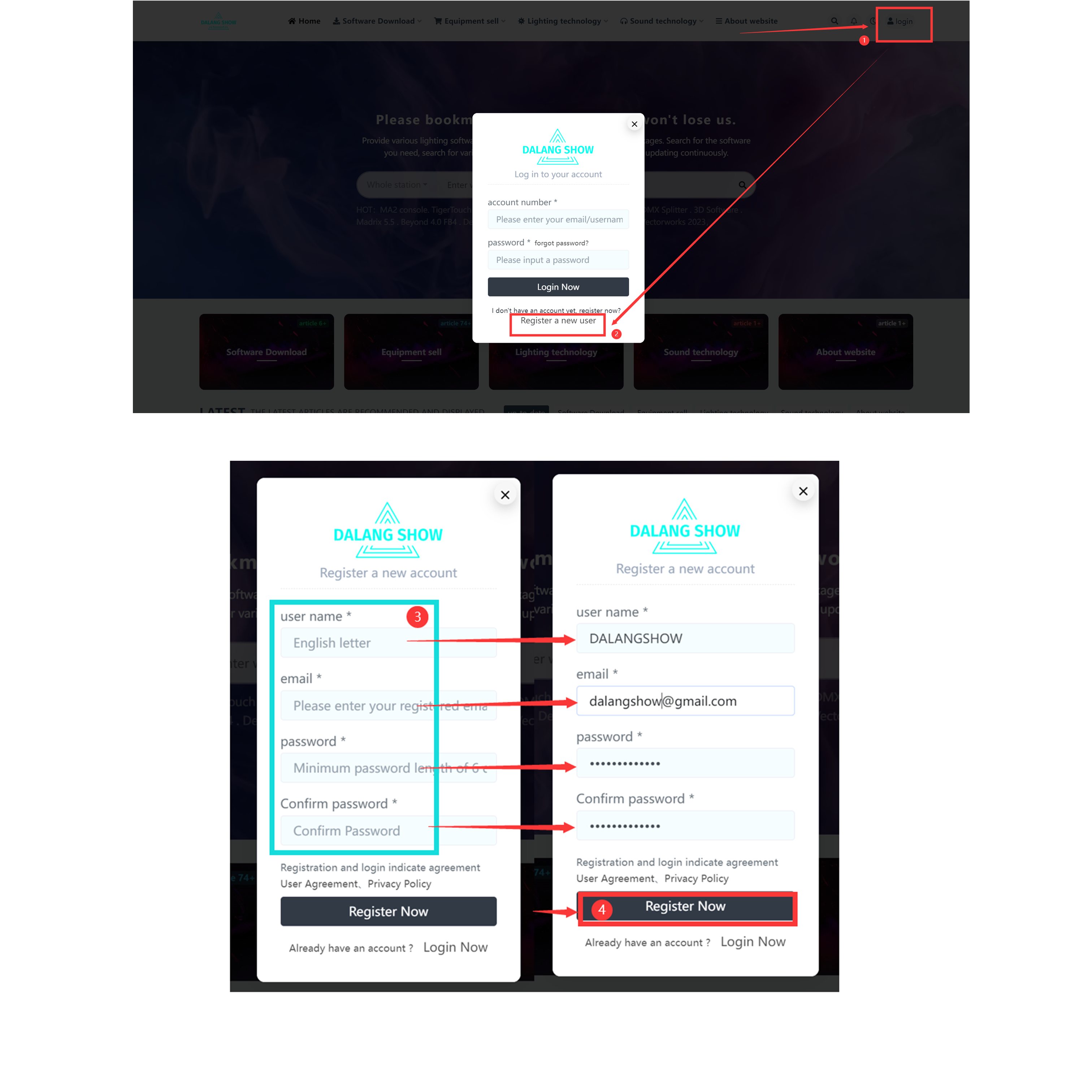
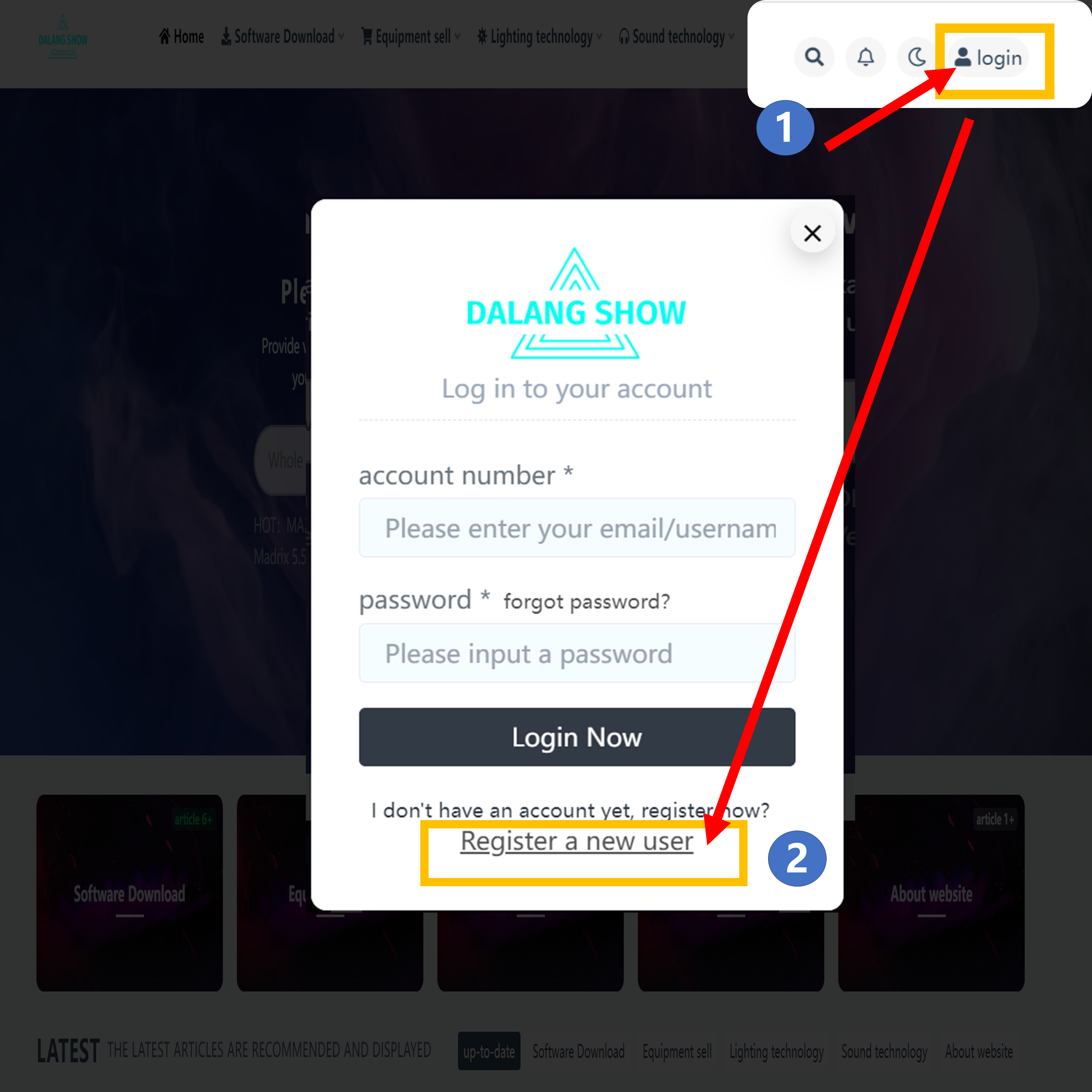
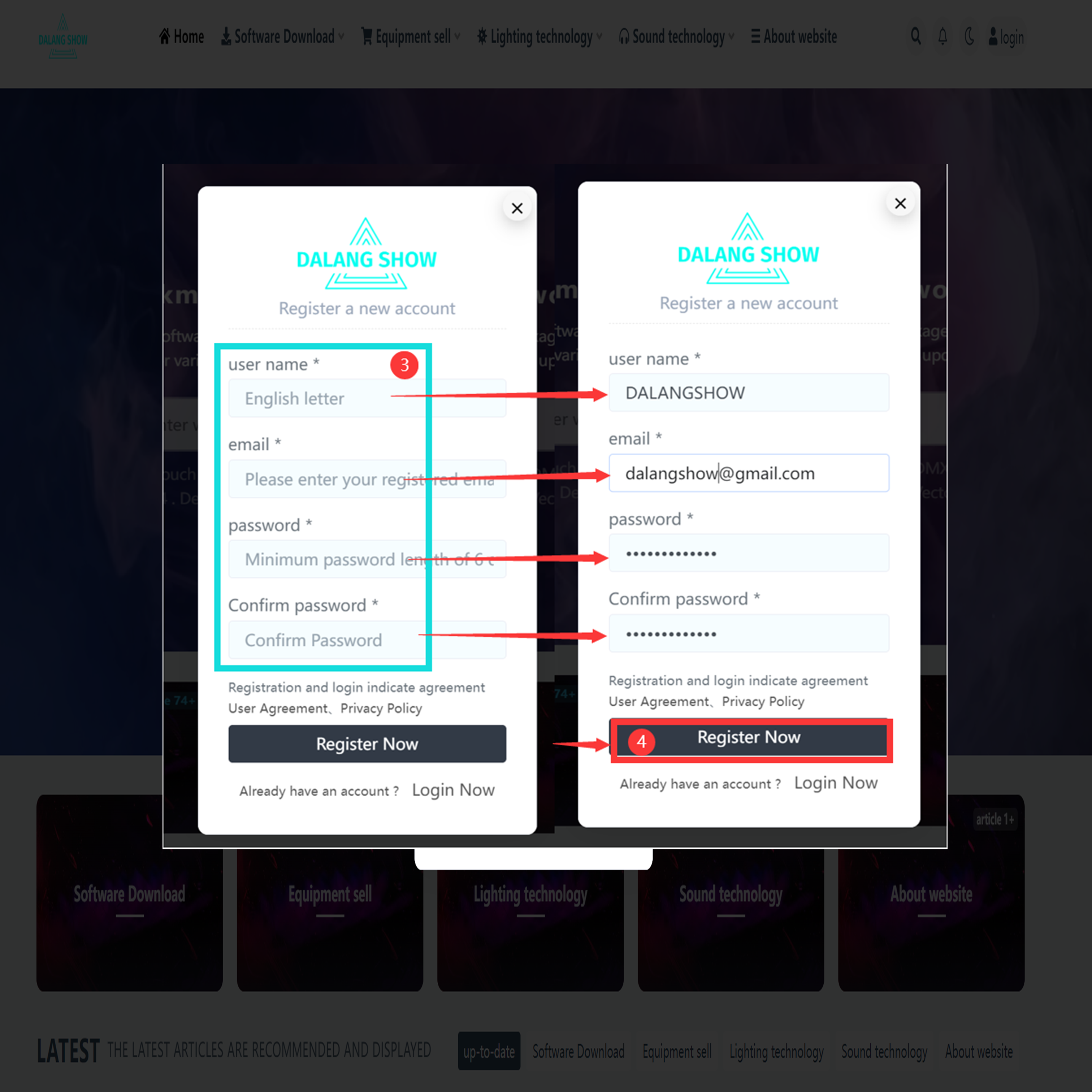
2. How to retrieve the forgotten password?
1.Contact customer service on WhatsApp.
2.Provide the username or email address you registered with.
3.Customer service will give you the original password. You can then log in and change your password in the account settings.
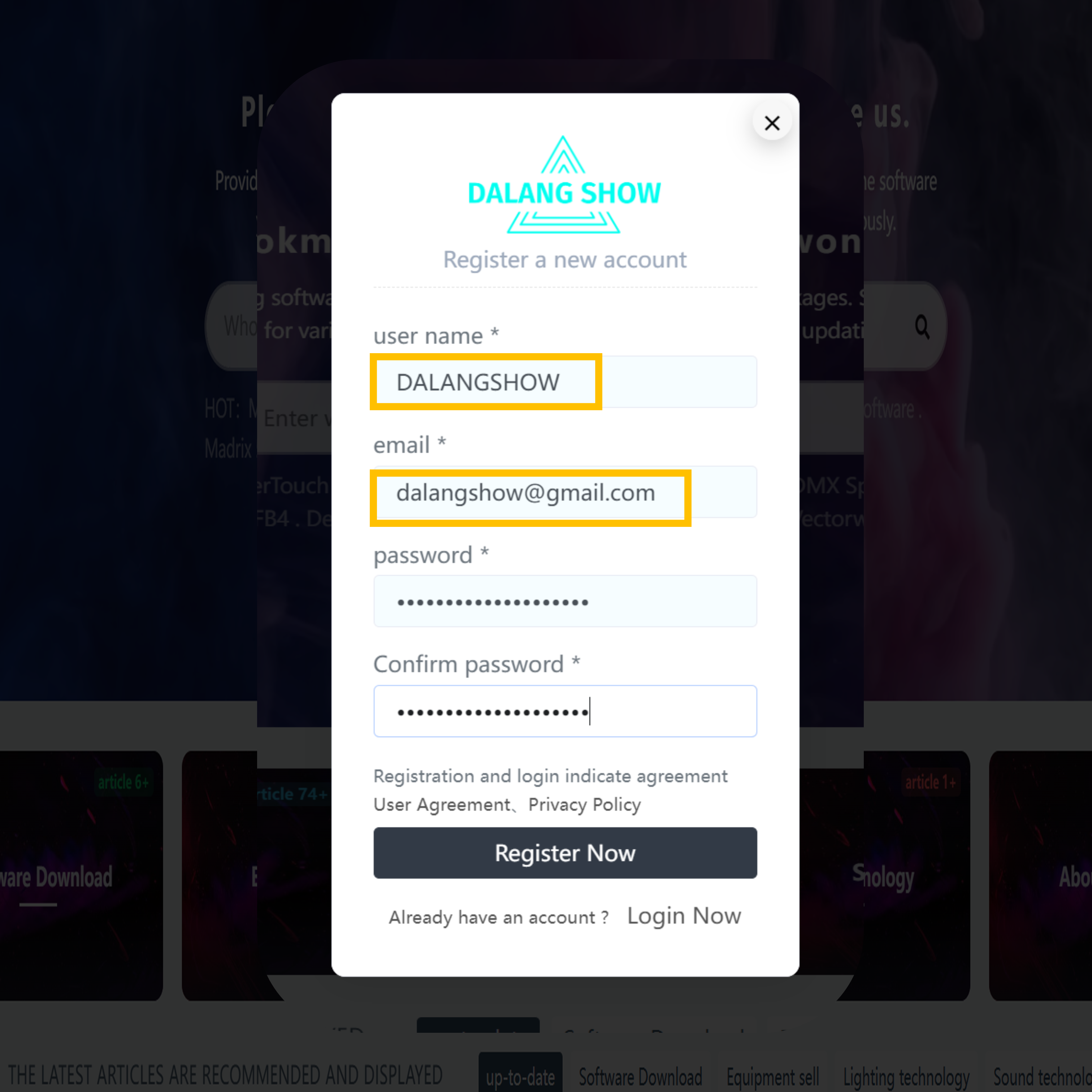
Part 1: How do I claim coins for free?
Part 2: How do I download and purchase a software installation package?
Contact Information:
For better communication, you can reach us via:
- Mobile & WhatsApp: +86 13437848416
- WhatsApp: Click here to contact us
- You can contact us via WhatsApp to let us know your needs, or leave your comments, and we will reply to your messages promptly.
Disclaimer:All articles on this site, unless otherwise stated or marked, are original publications of this site. Without the permission of this site, it is forbidden for individuals or organizations to copy, plagiarize, compile or publish the content of this site on any website, book or other media platform. The copyright of all resources on this site belongs to the original author, and the resources provided here are for reference and learning purposes only, and shall not be directly used for commercial purposes. In case of copyright disputes arising from commercial use, the user shall bear full responsibility. If the content on this site infringes on the legitimate rights and interests of the original author, please contact us for prompt deletion.