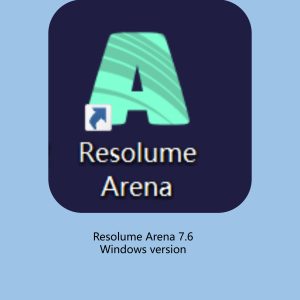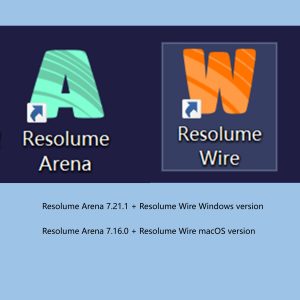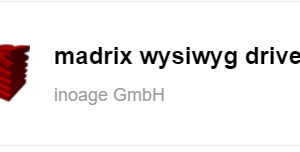This website is the only designated website for online sales of Guangzhou Dalang Show console, factory direct sales.
Resolume Arena 7.6 (VJ Audio & Video Software)
Product Overview
Product Name: Resolume Arena 7.6
Product Type: VJ Audio & Video Software
introduce:
- Price: 20 coins
- Only Windows systems are supported.
- Note: (License activation, once activated.) Cannot update the version) Only one computer can be activated per order.
Version:7.6
Language:English
Size:1G
System Requirements:
Windows 7 or higher, 64-bit operating system
Hardware requirements
CPU@2+GHz memory @4G (or higher)
Key Features:
Resolume Arena is the world’s top professional VJ audio and video server software, with an intuitive interface, providing users with automatic beat matching, live combination effects, real-time rendering, sound effect presets, high-definition audio and video output, etc., suitable for performances, stage performances, LED screen rentals, hotel occasions, video walls and other occasions.
Notes:
- You need to turn off the anti-virus software of your computer to avoid the software not working.
- The version cannot be updated, the update cannot be used, and it can only be uninstalled and reinstalled.
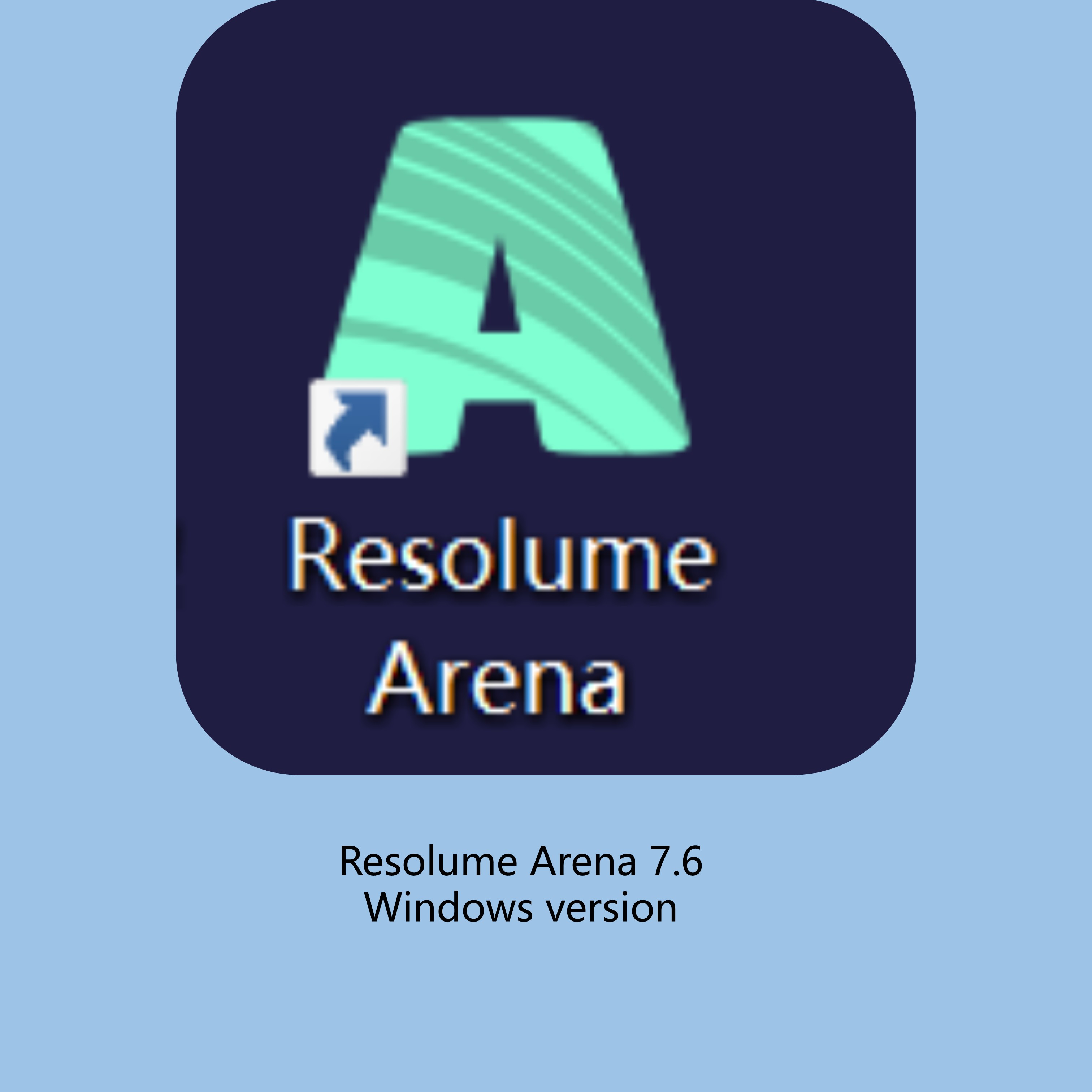
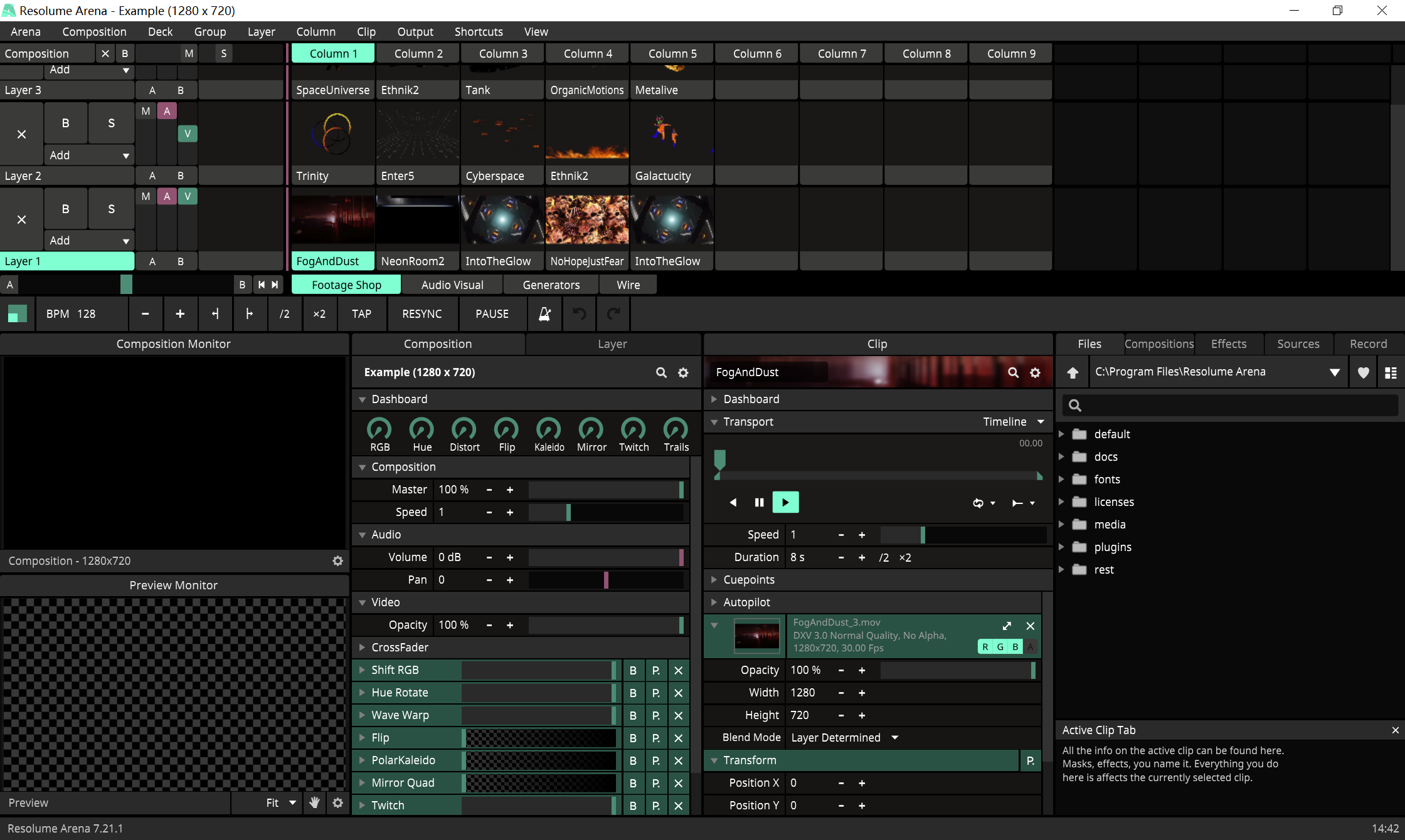
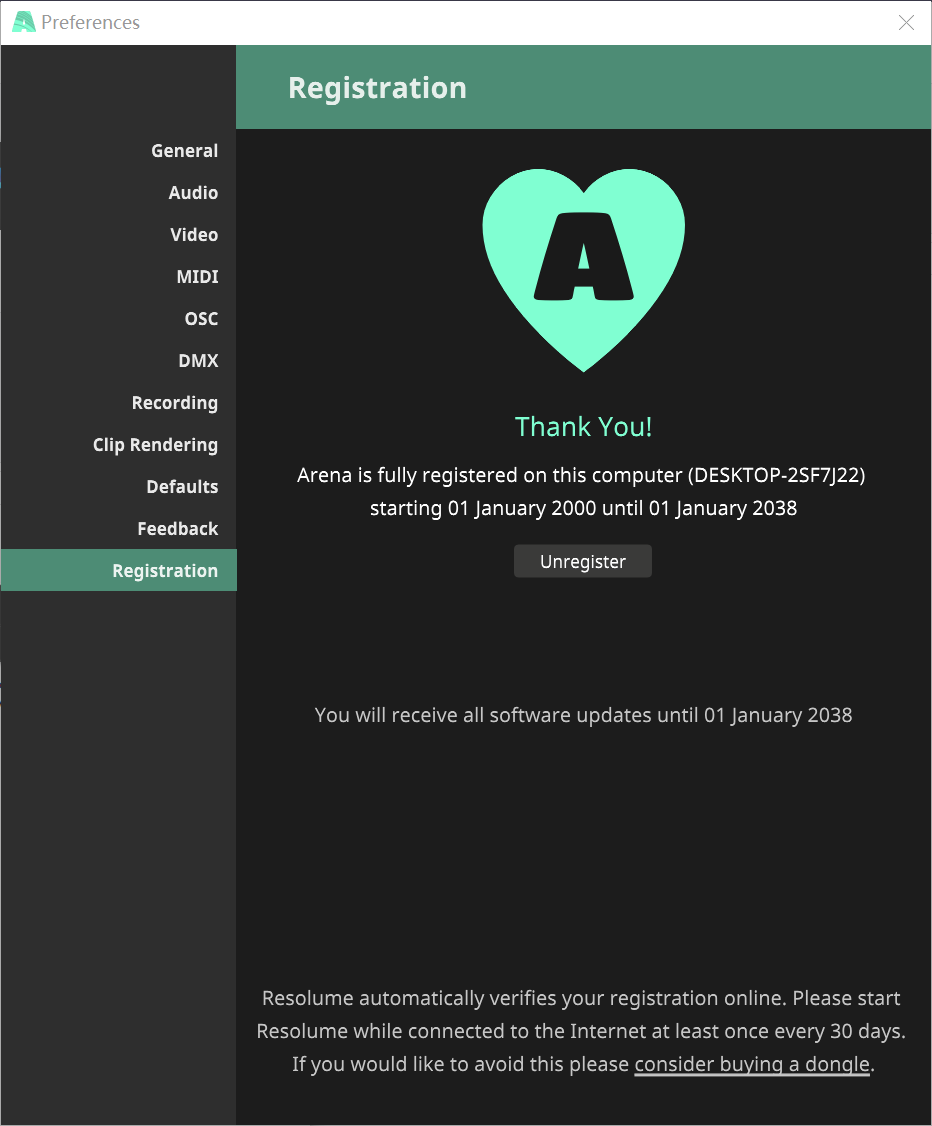
Contact Information:
For better communication, you can reach us via:
- Mobile & WhatsApp: +86 13437848416
- WhatsApp: Click here to contact us
- You can contact us via WhatsApp to let us know your needs, or leave your comments, and we will reply to your messages promptly.